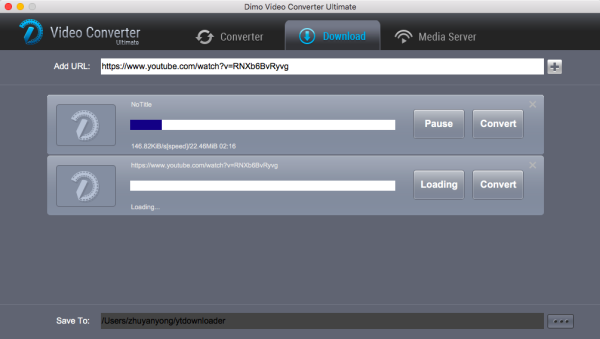Nowadays, YouTube is one of the most popular video sharing sites where you can upload, share and view the funniest, strangest and best videos. For digital music fan, iPhone is one of the best resources to listen to music starring our favorite artists and bands. I bet that downloading music from YouTube to iPhone for offline viewing has probably crossed your mind. Here we'll show you 1000% working method on how to download music from YouTube to iPhone in MP3 format.
 With the help of Dimo Video Converter Ultimate for Mac, you can easily achieve the goal. It is the all in one application that lets you quick download online music videos including YouTube, BBC, Vimeo videos in MP4 with one click and convert them to MP3 for iPhone (including iPhone 7/7 Plus) with high quality. In adddition, you are able to share all movies or video contents to iPhone 7/7 Plus, iPhone SE, iPhone 6S/6S Plus, etc. wirelessly.
Free Download Dimo Video Converter Ultimate for Mac/Win:
With the help of Dimo Video Converter Ultimate for Mac, you can easily achieve the goal. It is the all in one application that lets you quick download online music videos including YouTube, BBC, Vimeo videos in MP4 with one click and convert them to MP3 for iPhone (including iPhone 7/7 Plus) with high quality. In adddition, you are able to share all movies or video contents to iPhone 7/7 Plus, iPhone SE, iPhone 6S/6S Plus, etc. wirelessly.
Free Download Dimo Video Converter Ultimate for Mac/Win:
 Other Download:
How to Download Music from YouTube to iPhone in MP3 format
Step 1. Visit youtube.com and then copy the URL of each video that you'd like to download. (You can easily get the URL from the address bar of your browser.) Then download and install Dimo video downloader on your computer, and go to "Download" interface;
Step 2. Ctrl + V to paste the URL of the music you want to watch or listen from sharing online sites, and copy its URL to the "Add URL" address bar, then click "+" icon by the right end of address bar. With batch free downloading supports, you can add more movies or musics to the download tasks at a time. Then the video will be loaded quickly and you'll see music info like file name, format, size along with the downloading speed and time for reference. And you can click "Open" to locate the downloaded song once finished;
Other Download:
How to Download Music from YouTube to iPhone in MP3 format
Step 1. Visit youtube.com and then copy the URL of each video that you'd like to download. (You can easily get the URL from the address bar of your browser.) Then download and install Dimo video downloader on your computer, and go to "Download" interface;
Step 2. Ctrl + V to paste the URL of the music you want to watch or listen from sharing online sites, and copy its URL to the "Add URL" address bar, then click "+" icon by the right end of address bar. With batch free downloading supports, you can add more movies or musics to the download tasks at a time. Then the video will be loaded quickly and you'll see music info like file name, format, size along with the downloading speed and time for reference. And you can click "Open" to locate the downloaded song once finished;
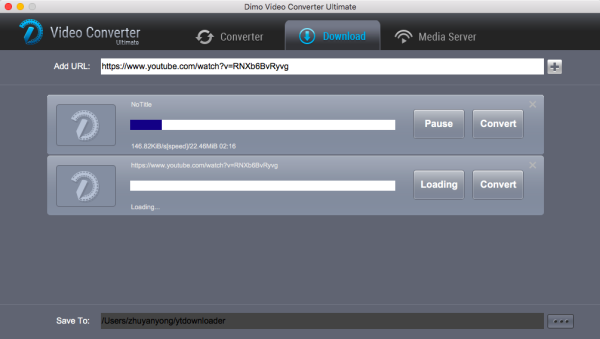 Step 3. Click "Convert" to convert downloaded videos to iPhone supported MP3 format, from the preset profiles like this path: "Format" > "Audio" > "MP3" ; When the format selected, please click "Start" to convert video for later transferring;
Step 3. Click "Convert" to convert downloaded videos to iPhone supported MP3 format, from the preset profiles like this path: "Format" > "Audio" > "MP3" ; When the format selected, please click "Start" to convert video for later transferring;
 Tip: You can also check settings before starting converting. Make sure you select the very output format, output folder, bitrate, encoder, etc. as you wish.
Tip: You can also check settings before starting converting. Make sure you select the very output format, output folder, bitrate, encoder, etc. as you wish.
 Step 4. Go to "Media Server" interface, you can transfer and sync the free downloaded musics in batch from your computer to iPhone, which you only need to keep both computer and iPhone in the same network, then they can be automatically share the playlist to cell phone without delay, thanks to the advanced IP address sharing technology. If you don't like to use Dimo media server, you can turn to other video transferring methods as well.
Free Download or Purchase Dimo Video Converter Ultimate for Mac/Win:
Step 4. Go to "Media Server" interface, you can transfer and sync the free downloaded musics in batch from your computer to iPhone, which you only need to keep both computer and iPhone in the same network, then they can be automatically share the playlist to cell phone without delay, thanks to the advanced IP address sharing technology. If you don't like to use Dimo media server, you can turn to other video transferring methods as well.
Free Download or Purchase Dimo Video Converter Ultimate for Mac/Win:
 Kindly Note:The price of Dimo Video Converter Ultimate for Mac is divided into 1 Year Subscription, Lifetime/Family/Business License: $43.95/Year; $45.95/lifetime license; $95.95/family license(2-4 Macs); $189.95/business pack(5-8 Macs). Get your needed one at purchase page.
Related Software:
BDmate (Mac/Win)
Lossless backup Blu-ray to MKV with all audio and subtitle tracks; Rip Blu-ray to multi-track MP4; Convert Blu-ray to almost all popular video/audio formats and devices; Copy Blu-ray to ISO/M2TS; Share digitized Blu-ray wirelessly.
DVDmate (Mac/Win)
A professional DVD ripping and editing tool with strong ability to remove DVD protection, transcode DVD to any video and audio format, and edit DVD to create personal movie.
Contact us or leave a message at Facebook if you have any issues.
Related Articles:
Source: Perfect way to convert YouTube to iPhone in MP3 format
Kindly Note:The price of Dimo Video Converter Ultimate for Mac is divided into 1 Year Subscription, Lifetime/Family/Business License: $43.95/Year; $45.95/lifetime license; $95.95/family license(2-4 Macs); $189.95/business pack(5-8 Macs). Get your needed one at purchase page.
Related Software:
BDmate (Mac/Win)
Lossless backup Blu-ray to MKV with all audio and subtitle tracks; Rip Blu-ray to multi-track MP4; Convert Blu-ray to almost all popular video/audio formats and devices; Copy Blu-ray to ISO/M2TS; Share digitized Blu-ray wirelessly.
DVDmate (Mac/Win)
A professional DVD ripping and editing tool with strong ability to remove DVD protection, transcode DVD to any video and audio format, and edit DVD to create personal movie.
Contact us or leave a message at Facebook if you have any issues.
Related Articles:
Source: Perfect way to convert YouTube to iPhone in MP3 format
Android is an operating system based on the Linux kernel which powers more than a billion phones and tablets around the world. For example, Android Phones include Nexus, HTC, Motorola, Samsung, Sony, LG, Acer, etc and Android Tablets contain Asus Eee Pad Transformer Prime, Amazon Kindle Fire, Google Pixel, Samsung Galaxy Tab, Barnes & Noble Nook Tablet, and Motorola XOOM, etc. Have some MKV videos and want to put them on your Android device for playback on the go? Unluckily, Android phones or tablets won't accept your MKV files since it only recognize codecs like H.263, H.264, MPEG-4, etc.. Here we give you the most effective way to play MKV on Android.

First Option: Convert MKV to Android compatible formats
Pros: It helps you convert any type MKV files to Android phone readable format. You don't need to worry about the incompatible issue any more. Besides, with a video convert app, you can freely tweak the video bitrate, frame rate, resolution to get a decent video that playable on your Android phones.
Cons: It needs a third-party video converter app and will take some time for video conversion
To convert and play MKV files on Android, first you need a video converter. Here Dimo Video Converter Ultimate is strongly recommended as the best video conversion tool to change MKV for any Android phones/tablets. In fact, it has provided various video presets for HTC, Samsung, LG, Motorola, etc. Android devices. That means you can convert videos to fit your Android tablets or phones.
Meanwhile, a built-in video editor is provided, letting you edit and touch up your MKV clips instantly. What's more, this app supports converting any video in all popular formats like MP4, MOV, AVI, VOB, Tivo, MXF, MTS, etc. at ultra-fast conversion speed. Now just download it and follow the guide below to complete the conversion and put MKV videos on your Android device for enjoyment on the go. (Mac users please download the Mac version, which is compatible with Mac OS Sierra and El Capitan.)
Free Download Dimo Video Converter Ultimate (Win/Mac):
 Other Download:
Step-by-step Guide: How to Convert MKV to Android formats
1. Launch the MKV video converter for Android, and click "Add File" button to import your source .mkv materials. Batch conversion is supported so that you can add multiple files for conversion at a time.
Other Download:
Step-by-step Guide: How to Convert MKV to Android formats
1. Launch the MKV video converter for Android, and click "Add File" button to import your source .mkv materials. Batch conversion is supported so that you can add multiple files for conversion at a time.
 2. Click "Select Format" bar and you can select the "Device -> Android Phone" or "Android Tab" as the target format. Or you can directly choose a suitable video format depending on your certain device, including Nexus, Galaxy S7/S7 Edge, Kindle Fire, etc.
Tip: If you think the original settings are not suitable for your Android phone, you can click the Settings icon to change the video, audio parameters like video resolution, bitrate, frame rate.
2. Click "Select Format" bar and you can select the "Device -> Android Phone" or "Android Tab" as the target format. Or you can directly choose a suitable video format depending on your certain device, including Nexus, Galaxy S7/S7 Edge, Kindle Fire, etc.
Tip: If you think the original settings are not suitable for your Android phone, you can click the Settings icon to change the video, audio parameters like video resolution, bitrate, frame rate.
 3. Finally, click the "Start" button to begin converting MKV to MP4 for playback on Android. After the conversion, copy the converted files from the output folder to your Android and now you can enjoy MKV files on Android phones or tablets with ease.
Second option: Install an Android MKV player
Another option is searching and installing an MKV player for Android like MX video Player, Rock Player, Mobo Player etc. If you have enough space in your device, you may directly use a third-party player to play MKV files on Android directly. However, you must have an Android video playing app that supports playing MKV.
Pros: It lets you play MKV files on Android phones without conversion.
Cons: Some other formats are still unplayable with a third-party Android video player. Besides, some apps will slow down your device. The worst is that most video players can't handle 1080p and 4K video files well: movies would stutter & lag during playback.
Here I recommend MoboPlayer, which is one of the best video players for Android platform. It supports various video and audio formats, including SWF, AVI, VOB, MKV, OGG, and AC3 and so on. So you can use it to enjoy your HD MKV on your Android phone without conversion.
Free Download or Purchase Dimo Video Converter Ultimate:
3. Finally, click the "Start" button to begin converting MKV to MP4 for playback on Android. After the conversion, copy the converted files from the output folder to your Android and now you can enjoy MKV files on Android phones or tablets with ease.
Second option: Install an Android MKV player
Another option is searching and installing an MKV player for Android like MX video Player, Rock Player, Mobo Player etc. If you have enough space in your device, you may directly use a third-party player to play MKV files on Android directly. However, you must have an Android video playing app that supports playing MKV.
Pros: It lets you play MKV files on Android phones without conversion.
Cons: Some other formats are still unplayable with a third-party Android video player. Besides, some apps will slow down your device. The worst is that most video players can't handle 1080p and 4K video files well: movies would stutter & lag during playback.
Here I recommend MoboPlayer, which is one of the best video players for Android platform. It supports various video and audio formats, including SWF, AVI, VOB, MKV, OGG, and AC3 and so on. So you can use it to enjoy your HD MKV on your Android phone without conversion.
Free Download or Purchase Dimo Video Converter Ultimate:

 Kindly Note:The price of Dimo Video Converter Ultimate for Windows is divided into 1 Year Subscription, Lifetime/Family/Business License: $43.95/Year; $45.95/lifetime license; $95.95/family license(2-4 PCs); $189.95/business pack(5-8 PCs). Get your needed one at purchase page.
Related Software:
BDmate (Win/Mac)
Lossless backup Blu-ray to MKV with all audio and subtitle tracks; Rip Blu-ray to multi-track MP4; ConvertBlu-ray to almost all popular video/audio formats and devices; Copy Blu-ray to ISO/M2TS; Share digitized Blu-ray wirelessly.
DVDmate (Win/Mac)
A professional DVD ripping and editing tool with strong ability to remove DVD protection, transcode DVD to any video and audio format, and edit DVD to create personal movie.
Videomate (Win/Mac)
An all-around video converter software program that enables you to convert various video and audio files to formats that are supported by most multimedia devices.
8K Player (Win/Mac)
A mixture of free HD/4K video player, music player, Blu-ray/DVD player, video recorder and gif maker.
Contact us or leave a message at Facebook if you have any issues.
Related Articles:
Kindly Note:The price of Dimo Video Converter Ultimate for Windows is divided into 1 Year Subscription, Lifetime/Family/Business License: $43.95/Year; $45.95/lifetime license; $95.95/family license(2-4 PCs); $189.95/business pack(5-8 PCs). Get your needed one at purchase page.
Related Software:
BDmate (Win/Mac)
Lossless backup Blu-ray to MKV with all audio and subtitle tracks; Rip Blu-ray to multi-track MP4; ConvertBlu-ray to almost all popular video/audio formats and devices; Copy Blu-ray to ISO/M2TS; Share digitized Blu-ray wirelessly.
DVDmate (Win/Mac)
A professional DVD ripping and editing tool with strong ability to remove DVD protection, transcode DVD to any video and audio format, and edit DVD to create personal movie.
Videomate (Win/Mac)
An all-around video converter software program that enables you to convert various video and audio files to formats that are supported by most multimedia devices.
8K Player (Win/Mac)
A mixture of free HD/4K video player, music player, Blu-ray/DVD player, video recorder and gif maker.
Contact us or leave a message at Facebook if you have any issues.
Related Articles: