
With the help of Dimo Video Converter Ultimate for Mac, you can easily achieve the goal. It is the all in one application that lets you quick download online music videos including YouTube, BBC, Vimeo videos in MP4 with one click and convert them to MP3 for iPhone (including iPhone 7/7 Plus) with high quality. In adddition, you are able to share all movies or video contents to iPhone 7/7 Plus, iPhone SE, iPhone 6S/6S Plus, etc. wirelessly.
Free Download Dimo Video Converter Ultimate for Mac/Win:


Other Download:
- Cnet Download: http://download.cnet.com/Dimo-Video-Converter-Ultimate/3000-2194_4-77376153.html
- Soft32 Download: http://dimo-video-converter-ultimate-for-mac.soft32.com/
Step 1. Visit youtube.com and then copy the URL of each video that you'd like to download. (You can easily get the URL from the address bar of your browser.) Then download and install Dimo video downloader on your computer, and go to "Download" interface;
Step 2. Ctrl + V to paste the URL of the music you want to watch or listen from sharing online sites, and copy its URL to the "Add URL" address bar, then click "+" icon by the right end of address bar. With batch free downloading supports, you can add more movies or musics to the download tasks at a time. Then the video will be loaded quickly and you'll see music info like file name, format, size along with the downloading speed and time for reference. And you can click "Open" to locate the downloaded song once finished;
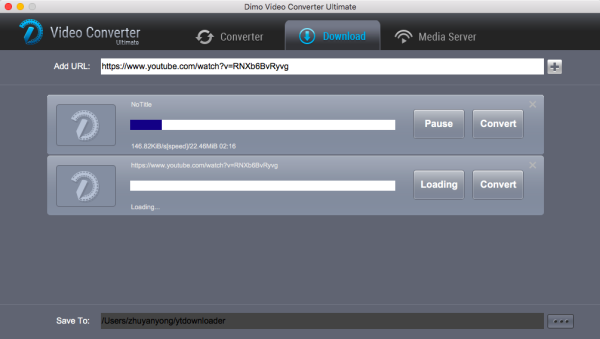
Step 3. Click "Convert" to convert downloaded videos to iPhone supported MP3 format, from the preset profiles like this path: "Format" > "Audio" > "MP3" ; When the format selected, please click "Start" to convert video for later transferring;

Tip: You can also check settings before starting converting. Make sure you select the very output format, output folder, bitrate, encoder, etc. as you wish.

Step 4. Go to "Media Server" interface, you can transfer and sync the free downloaded musics in batch from your computer to iPhone, which you only need to keep both computer and iPhone in the same network, then they can be automatically share the playlist to cell phone without delay, thanks to the advanced IP address sharing technology. If you don't like to use Dimo media server, you can turn to other video transferring methods as well.
Free Download or Purchase Dimo Video Converter Ultimate for Mac/Win:


Kindly Note:
The price of Dimo Video Converter Ultimate for Mac is divided into 1 Year Subscription, Lifetime/Family/Business License: $43.95/Year; $45.95/lifetime license; $95.95/family license(2-4 Macs); $189.95/business pack(5-8 Macs). Get your needed one at purchase page.
Related Software:
BDmate (Mac/Win)
Lossless backup Blu-ray to MKV with all audio and subtitle tracks; Rip Blu-ray to multi-track MP4; Convert Blu-ray to almost all popular video/audio formats and devices; Copy Blu-ray to ISO/M2TS; Share digitized Blu-ray wirelessly.
DVDmate (Mac/Win)
A professional DVD ripping and editing tool with strong ability to remove DVD protection, transcode DVD to any video and audio format, and edit DVD to create personal movie.
Contact us or leave a message at Facebook if you have any issues.
Related Articles:
- How to Upload WMV to YouTube Effortlessly
- Convert and Copy WMV to play on iPhone (7/7 Plus)
- How to Download and Convert YouTube Video to MP4
- WMV to MP3 - How to Convert WMV to MP3 with Ease
- Convert and Upload QuickTime MOV to YouTube on macos Sierra
- Convert DVD to MP3 or Extract MP3 Audio from DVD Movie on Mac